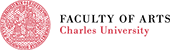Registration for courses
Faculty registration system (SIS)
The faculty registration system enables sign-up for a course under specific time and place., e.g. English Skills in Cultural Communication, Mon 14.10-15.45, room 111. Instructions for registering can be downloaded here.
Please note that precedence in registration for a course is always given to students for whom it is primarily designated and a student´s registration may be cancelled in case the course is full and it is necessary to accommodate those entitled to attend it (e.g. double-subject students may be asked to vacate a place in a BA elective course to single-subject students who are obliged to attend one of them as part of their E&A programme).
Individual courses are assigned codes according to the following system:
AAA13 single-subject 3-year BA programme; students who began study in 2009 and later
AAA23 double-subject 3-year BA programme; students who began study in 2009 and later
AAAL* **2-year MA programme:
• special programme & optional courses;
• graded papers in special programme & optional courses for 2-year MA since 2013
• compulsory courses for 2-year MA since 2013
AAA5 2-year MA programme:
• special programme exam & graded papers in special programme courses for 2-year MA
before 2013 - IS codes AAA500914 & AAA500910-913 respectively
• compulsory courses for 2-year MA before 2013
• Erasmus courses abroad
NB:
* BA students allowed to take an MA course as optional sign up under 2-year MA programme code, i.e. AAAL
** Erasmus students sign up under 2-year MA programme code, i.e. AAAL
Please observe the code distinctions carefully to ensure smooth running of the system.
DALC administrator for SIS is Helena Znojemská, PhD.
Accessing course materials
Course materials for our courses are available in Moodle:
- If you haven't logged into Moodle during this session, log in here. You do not need a new user name. Use your Student ID (a number under your photo on your ISIC) and a CAS password. If you haven't set the CAS password yet, or if you have forgotten it, you can set it up or change it online. If Moodle does not want to log you in and complains that you haven't filled in your e-mail, fill it in the CAS.
- Courses which use materials in electronic form have the Moodle icon
 prefaced to their description (cf. the list of BA / MA courses). Click on the Moodle icon to register to the desired course/parallel class.
prefaced to their description (cf. the list of BA / MA courses). Click on the Moodle icon to register to the desired course/parallel class. - Make sure you have ended up on a page of the right course.
- Enrol in the course by clicking "Zapsat se do tohoto kurzu" (Enrol me in this course) on the left side.
- Check that you have enrolled succesfully by clicking "Účastníci" (Participants) on the left side. If you want ot unenroll, click the link: "Vyškrtnout z XY" (Unenrol me from XY) on the left side.